
- Put the update in the USB and put the USB in the receiver
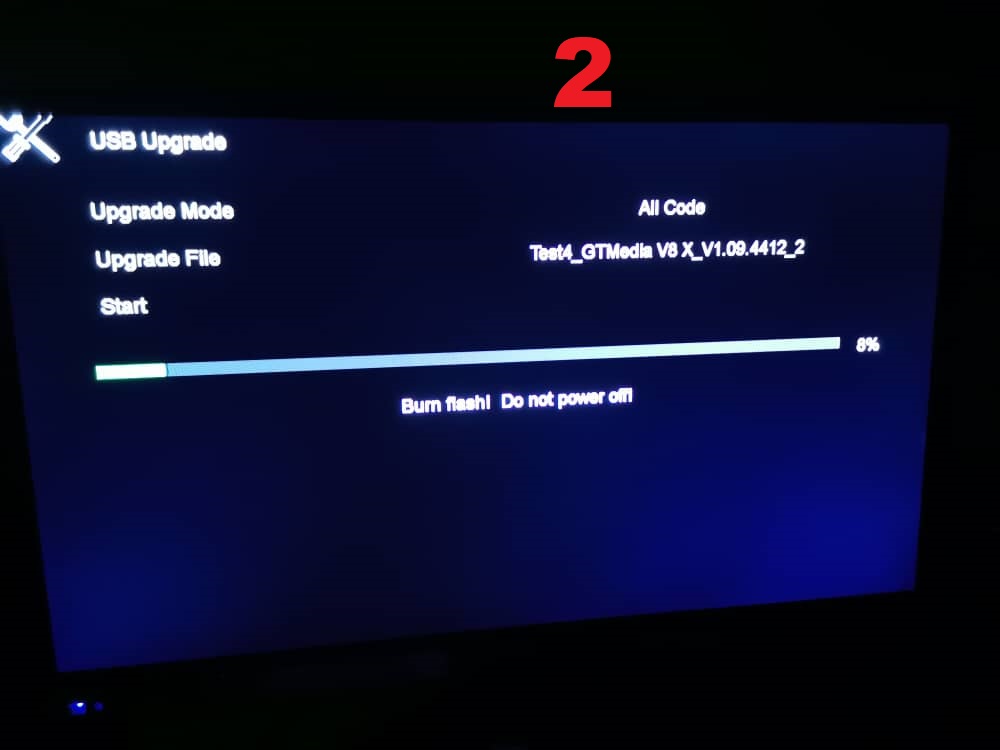
- Choose Upgrade Mode : All Code and start Upgrade

- click yes , Wait a moment, the device will reboot

- Here, the device must be connected to the Internet via a cable Rj45, or you can press from remote control on the menu Button in order to connect to the WiFi

- Connect to your WiFi
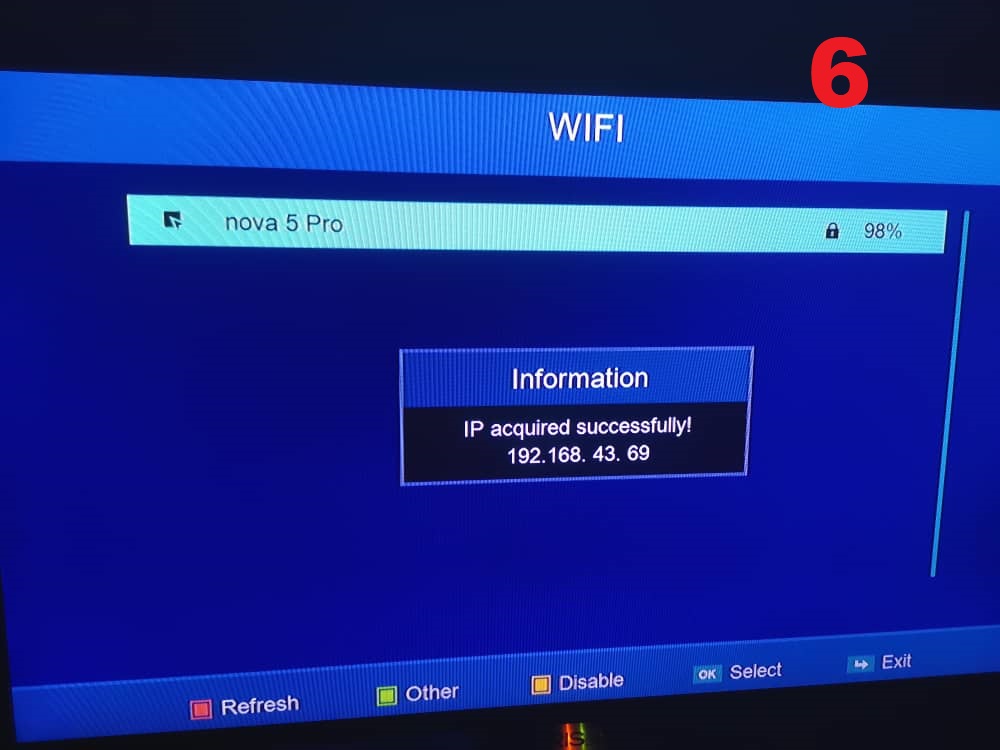
- WiFi Conected Successfully

- Now from the remote control go to the About STB in order to get the device serial number

- When you reach this point, send us the Serial Number of your device in order to activate the Omega Server for a year

- After renewing the device, you can go to the Server Setting in order to connect the Forever IKS (Omega)
